|
Userlookups:
Instructions:
1. Pick the userlookup you like and highlight the code beneath it.
2. Copy(Crtl + C) the highlighted code and paste(Crtl +V) it in
your userlookup.
3. Do not change any part of the codes; even the color, because
that will make the colors clash, the images uncentered, the userlookup not appear, etc. These userlookups have been tested
over and over again in real Neopian accounts, so if there are any problems, please tell me.
4. If you have any events or random events on the top of your page,
the images will not be centered, so if this happens, don't worry - just refresh the random event or click on the event.
5. Credits to the guild are included in the codes, so do not,
I repeat, do not ever remove them. People will report you to the guild if they find that you have a code.
6. Some internets and computers don't show scrollbar colors, so sorry about this.
7. Some userlookups have graphic cursors to better enhance their effect. Credit is given to
the sites that have provided such graphics.
8. Be sure to follow any other additional instructions that are
included with the codes.
Rules:
2. CssHelp's page helped with the css codes. I did not create those,
so please give them credit on your userlookup.
3. If you find anything wrong, feel free to email me and tell the
error(s).
| Christmas Wocky userlookup |
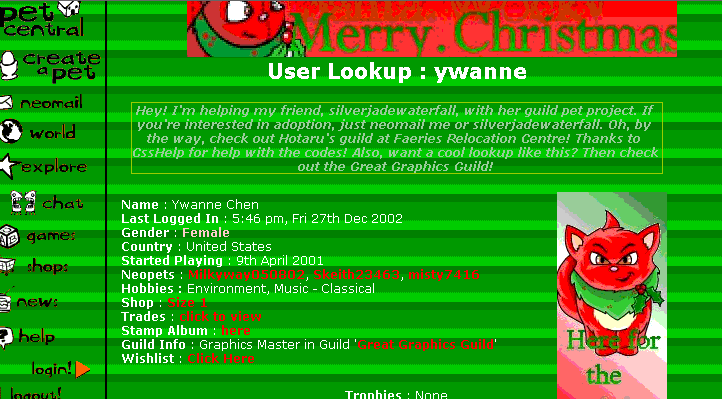
|
A cursor from www.soupfaerie.com is included to enhance the christmas quality of the lookup.
| Christina Aguilera lookup |
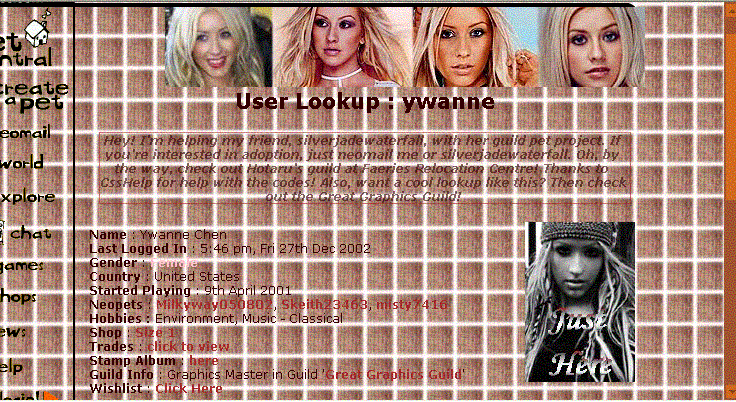
|
| Snow Princess Sakura userlookup |
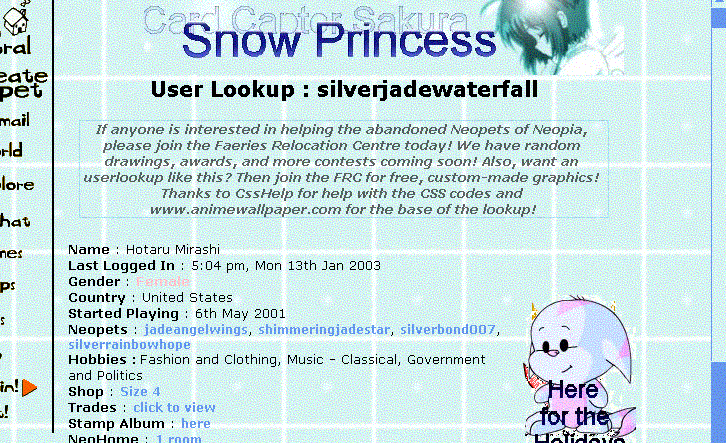
|
| Thanks to animewallpaper.com for the graphics! |
| Britney Spears userlookup |

|
| Thanks to britneyspears.com for the graphics! |
| Flowers in Bloom Layout |

|
| Thanks to www.animewallpapers.com for the base graphics! |
|

